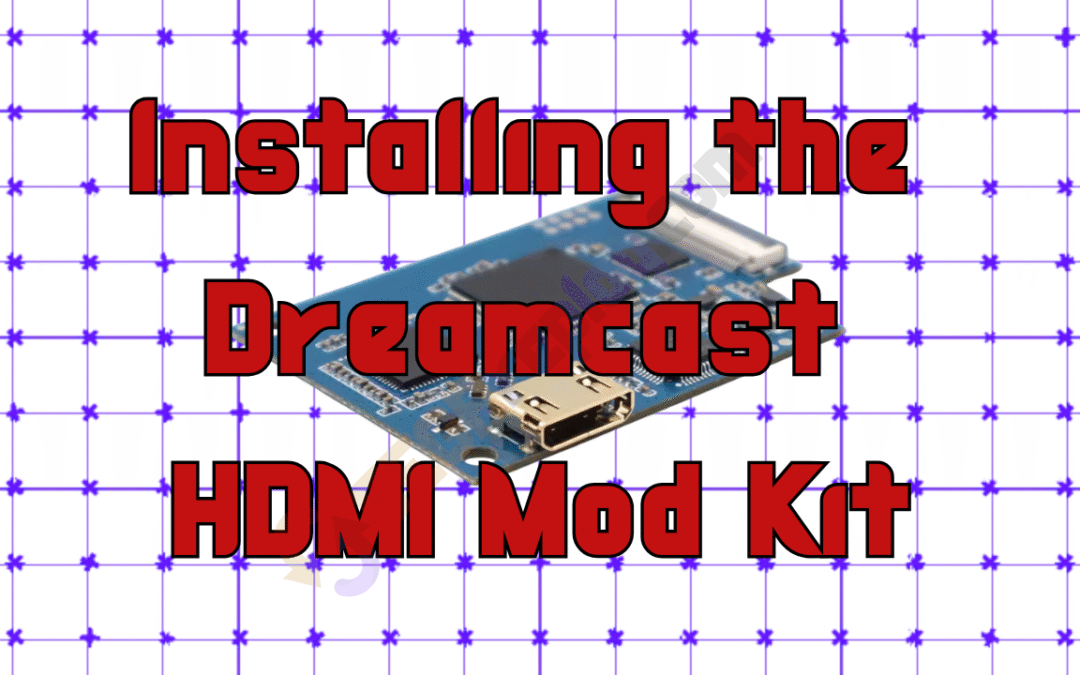
Installing the Dreamcast HDMI Mod Kit
This tutorial is courtesy of our supplier, so we cannot take credit! You will need a precision cutting tool, soldering iron, and the skills to use them.

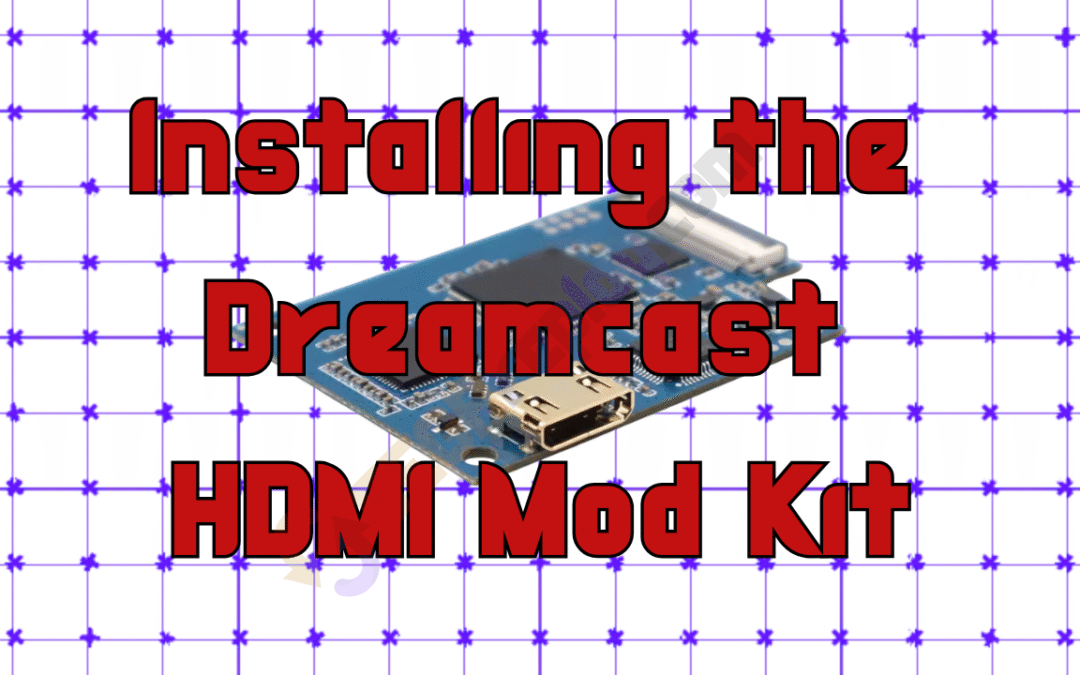
This tutorial is courtesy of our supplier, so we cannot take credit! You will need a precision cutting tool, soldering iron, and the skills to use them.

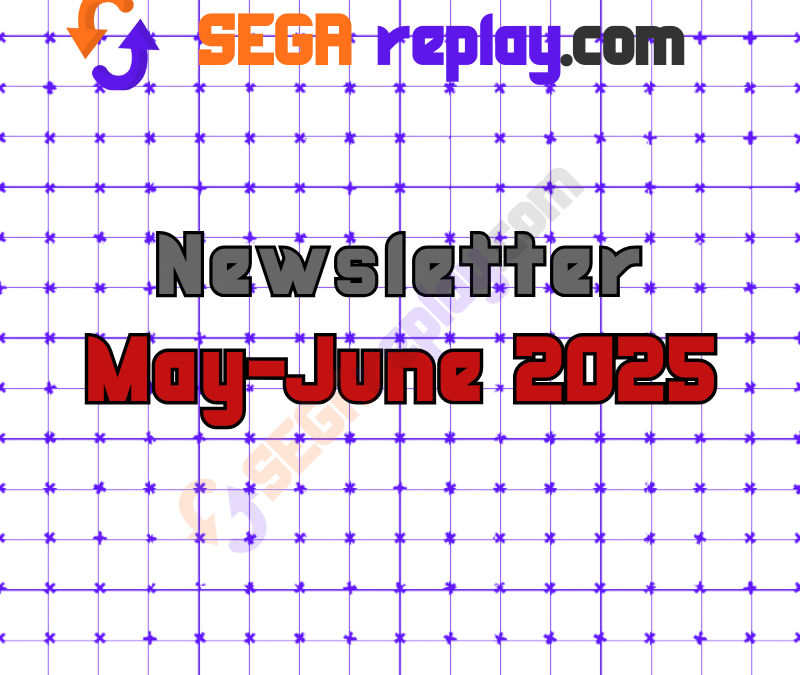

may june newsletter

The Sega Saturn holds a special place in my heart, being tied with the Sega CD as the console I spent the most time with back in my youth. I’ve been fortunate with my original Model 2 hardware working perfectly all these years later. This is representative of the fact that at the time of it’s production, Sega was flush with cash and used top-quality components in its construction. As a result, failures on systems which have been well cared for are fortunately less common than newer consoles (relatively speaking) like the Dreamcast, Playstation, and Xbox which had resorted to lower-quality components in an era of tight profit margins and increased competition. Regardless of the quality of components, the hardware is at least 25 years old at this point and will inevitably begin to fail, or quite outright at some point.
If you are reading this article with respect to playing reproduction discs, be sure that you are using high quality discs and a quality burner. Additionally, be sure that your settings in the burning software are set correctly. This is too detailed of a topic to go into in this article but tons of online resources exist regarding this and we will address the ins and outs of creating your own reproductions in a future article. If you purchased your disc from a retro reproducer, ask them if they are testing their discs in OEM hardware prior to shipping. Many only use checks done by a PC and our experience is that this method can and will miss burn issues which can only be caught by testing on a good old fashioned console.
Let’s explore potential problems and solutions to disc reading issues:
This is the first sign of your laser getting weak. Original titles were “pressed” at the factory and are easier to read than a “burned” disc. Unfortunately, disc pressing is out of reach of modern reproducers due to the prohibitive cost of the equipment along with the unavailability of the required “master disc” to make newly pressed discs.
Solution 1: Any laser-based console should be routinely cleaned. Be sure that your CD-ROM drive is free of dust and debris. Next, using a microfiber cloth or q-tip, clean the compartment and laser itself using rubbing alcohol. Be careful not to press too hard on the laser lens. Any dust or smudges can interfere with reading game discs.
Solution 2: The first step that might fix this problem is re-calibrating the laser. This involves opening the hardware and using a screwdriver to increase the potentiometer (known as a “POT”) to increase the intensity of the laser (think; “power”). This is a short-term solution but can get some more life out of the hardware before the laser completely fails. This is not full-proof and you’ll want to watch a tutorial on Youtube to make sure you do this correctly, but it’s not overly complicated and can be accomplished by most users.
Solution 3: The ultimate solution is to replace the laser pickup unit itself. Additionally, given the age of the hardware, capacitors may need replaced as well and is highly recommended. Eventually, if gone unreplaced, the capacitors will begin to leak which can cause irreparable harm to the hardware. For this solution, we recommend sending your console off to a repair service.
This can be cause by several issues. The most likely cause is your laser has gotten weak enough to require re-calibration or outright replacement. However, basic maintenance might help so that is always the first place to start.
Solution 1: Any laser-based console should be routinely cleaned. Be sure that your CD-ROM drive is free of dust and debris. Next, using a microfiber cloth or q-tip, clean the compartment and laser itself using rubbing alcohol. Be careful not to press too hard on the laser lens. Any dust or smudges can interfere with reading game discs.
Solution 2: The first step that might fix this problem is re-calibrating the laser. This involves opening the hardware and using a screwdriver to increase the potentiometer (known as a “POT”) to increase the intensity of the laser (think; “power”). This is a short-term solution but can get some more life out of the hardware before the laser completely fails. This is not full-proof and you’ll want to watch a tutorial on Youtube to make sure you do this correctly, but it’s not overly complicated and can be accomplished by most users.
Solution 3: The ultimate solution is to replace the laser pickup unit itself. Additionally, given the age of the hardware, capacitors may need replaced as well and is highly recommended. Eventually, if gone unreplaced, the capacitors will begin to leak which can cause irreparable harm to the hardware. For this solution, we recommend sending your console off to a repair service.
This can be cause by several issues. Several issues can cause this including failed capacitors, power supply, or laser pickup.
Solution: Due to the complexity of this issue, we recommend sending your unit to a reputable repair service for troubleshooting and repair.
The Sega CD is wonderful and perhaps the most underrated console of all time. However, age catches up to all electronics no matter how good the quality and how well it was cared for. Keep this in mind when troubleshooting your system and if dealing with a repro shop.

The Sega CD holds a special place in my heart, being tied with the Saturn as the console I spent the most time with back in my youth. I’ve been fortunate with my original Model 2 hardware working perfectly all these years later. This is representative of the fact that at the time of it’s production, Sega was flush with cash and used top-quality components in its construction. As a result, failures on systems which have been well cared for are fortunately less common than newer consoles (relatively speaking) like the Dreamcast, Playstation, and Xbox which had resorted to lower-quality components in an era of tight profit margins and increased competition. Regardless of the quality of components, the hardware is at least 30 years old at this point and will inevitably begin to fail, or fail outright at some point.
If you are reading this article with respect to playing reproduction discs, be sure that you are using high quality discs and a quality burner. Additionally, be sure that your settings in the burning software are set correctly. This is too detailed of a topic to go into in this article but tons of online resources exist regarding this and we will address the ins and outs of creating your own reproductions in a future article. If you purchased your disc from a retro reproducer, ask them if they are testing their discs in OEM hardware prior to shipping. Many only use checks done by a PC and our experience is that this method can and will miss burn issues which can only be caught by testing on a good old fashioned console.
Let’s explore potential problems and solutions to disc reading issues:
This is the first sign of your laser getting weak. Original titles were “pressed” at the factory and are easier to read than a “burned” disc. Unfortunately, disc pressing is out of reach of modern reproducers due to the prohibitive cost of the equipment along with the unavailability of the required “master disc” to make newly pressed discs.
Solution 1: Any laser-based console should be routinely cleaned. Be sure that your CD-ROM drive is free of dust and debris. Next, using a microfiber cloth or q-tip, clean the compartment and laser itself using rubbing alcohol. Be careful not to press too hard on the laser lens. Any dust or smudges can interfere with reading game discs.
Solution 2: The first step that might fix this problem is re-calibrating the laser. This involves opening the hardware and using a screwdriver to increase the potentiometer (known as a “POT”) to increase the intensity of the laser (think; “power”). This is a short-term solution but can get some more life out of the hardware before the laser completely fails. This is not full-proof and you’ll want to watch a tutorial on Youtube to make sure you do this correctly, but it’s not overly complicated and can be accomplished by most users.
Solution 3: The ultimate solution is to replace the laser pickup unit itself. Additionally, given the age of the hardware, capacitors may need replaced as well and is highly recommended. Eventually, if gone unreplaced, the capacitors will begin to leak which can cause irreparable harm to the hardware. For this solution, we recommend sending your console off to a repair service.
This can be cause by several issues. The most likely cause is your laser has gotten weak enough to require re-calibration or outright replacement. However, basic maintenance might help so that is always the first place to start.
Solution 1: Any laser-based console should be routinely cleaned. Be sure that your CD-ROM drive is free of dust and debris. Next, using a microfiber cloth or q-tip, clean the compartment and laser itself using rubbing alcohol. Be careful not to press too hard on the laser lens. Any dust or smudges can interfere with reading game discs.
Solution 2: The first step that might fix this problem is re-calibrating the laser. This involves opening the hardware and using a screwdriver to increase the potentiometer (known as a “POT”) to increase the intensity of the laser (think; “power”). This is a short-term solution but can get some more life out of the hardware before the laser completely fails. This is not full-proof and you’ll want to watch a tutorial on Youtube to make sure you do this correctly, but it’s not overly complicated and can be accomplished by most users.
Solution 3: The ultimate solution is to replace the laser pickup unit itself. Additionally, given the age of the hardware, capacitors may need replaced as well and is highly recommended. Eventually, if gone unreplaced, the capacitors will begin to leak which can cause irreparable harm to the hardware. For this solution, we recommend sending your console off to a repair service.
This can be cause by several issues. Several issues can cause this including failed capacitors, power supply, or laser pickup.
Solution: Due to the complexity of this issue, we recommend sending your unit to a reputable repair service for troubleshooting and repair.
The Sega CD is wonderful and truly underrated hardware. However, age catches up to all electronics no matter how good the quality and how well it was cared for. Keep this in mind when troubleshooting your system and if dealing with a repro shop.

Due to the popularity of the Sega Saturn in the Japan, much more was done with the system there than what would ever reach Western shores. Amongst those additions was the 1 MB and 4MB RAM expansion carts which could expand the stock hardware’s original 2mb “working RAM” for expended gameplay experiences.
These expansion devices plug into the rear cartridge port of the system and for all intents and purposes, simply added more system RAM which the Saturn could utilize for playing software. What this does is to allow the console to load more “active” game files into system memory when playing. When playing the game, active code such as sprite animations are loaded into this working RAM to be displayed on screen. The rest of the game data is loaded as needed. This creates a bottleneck limiting only those 2mb of the total game which can be active at any given time. When you plug in a RAM expansion cart, you are simply adding additional working RAM which the system can actively utilize (3mb for the 1mb expansion cart, and 4mb for the 2mb expansion cart). Most games that utilized this feature used it to increase the number of on-screen animations happening at any given time. Clever programming could work around this for most titles, but where it is most evident is in 2D fighting games where extra frames of animation could make a very visible difference and it was harder to program around the RAM limitation. As such, the majority of games which utilize this feature are 2D fighting games. This is an over-simplified explanation but I believe it creates the general understanding most people need.
These expansion carts were never officially released in the West where the Saturn performed poorly on the market, but were popular enough to come in several sizes. The most commonly utilized of these was the 1mb and 4mb varieties. Some Western games even supported the carts but this was never advertised, most famous of these would be Marvel Super Heroes which can optionally take advantage of the 1mb expansion, but does not require it. If you were to utilize this cartridge when playing it, you will see smoother and more detailed animations when playing.

4MB Ram Expansion Cart
Unlike Marvel Super Heroes, some other games didn’t make the cart optional, a testament to the success of this add-on, unlike many of Sega’s expansion attempts in the West. The problem with titles which do require the cart is the simple fact that they are completely unplayable without it. Fortunately, for us modern Western gamers, these carts are now cheap and easy to get on sites such as eBay. Furthermore, certain versions of the modern Pseudo Saturn Kai cartridge offer this functionality such as our 5 in 1 version (available in our shop) which allows you to switch between standard, 1mb, or 4mb modes.
The following is our aggregated list of games which either optionally use, or require the RAM expansion cartridge:
Astra Superstars (Optional)
Cotton 2 (Optional)
Cyberbots (Optional)
Fatal Fury 3
Fighter’s History Dynamite
Friends: Seishun no Kagayaki (Optional)
Groove On Fight
King of Fighters ’96
King of Fighters ’97
King of Fighters, The: Best Collection
KOF Double Pack: King of Fighters ’95 & ’96
Marvel Super Heroes (Optional)
Metal Slug
Noel 3 Limited Edition (Optional)
Noel 3 (Optional)
Pia the Carrot (Optional)
Ragnagard
Real Bout Fatal Fury
Real Bout Fatal Fury Special
Real Bout Garou Densetsu Best Collection
Real Bout Garou Densetsu Special
Samuari Showdown IV
Samurai Showdown III
Samurai Spirits Best Collection
Samurai Spirits: Amakusa Kourin
Samurai Spirits: Zankurou Musouken
Super Real Mahjong P7 (Optional)
Super Real Mahjong P7 P’s Club Limited Edition (Optional)
Waku Waku 7
Astra Superstars (Optional)
Cotton 2 (Optional)
Cyberbots Full Metal Madness (Optional)
Dungeons & Dragons Collection
Fighter’s History Dynamite
Final Fight Revenge
Friends: Seishun no Kagayaki
Groove on Fight
King of Fighters ’96
King of Fighters ’97
King of Fighters, The: Best Collection
KOF Double Pack: King of Fighters ’95 & ’96
Marvel Super Heroes (Optional)
Marvel Super Heroes vs Street Fighter
Metal Slug
Noel 3
Noel 3 Limited Edition
Pia the Carrot (Optional)
Pocket Fighter (Optional)
Real Bout Fatal Fury Special
Samurai Spirits Best Collection
Samurai Spirits: Amakusa Kourin
Samurai Spirits: Zankurou Musouken
Street Fighter Zero 3
Super Real Mahjong P7
Vampire Savior
Waku Waku 7
X-Men vs. Street Fighter
NOTE: These lists may not be exhaustive.